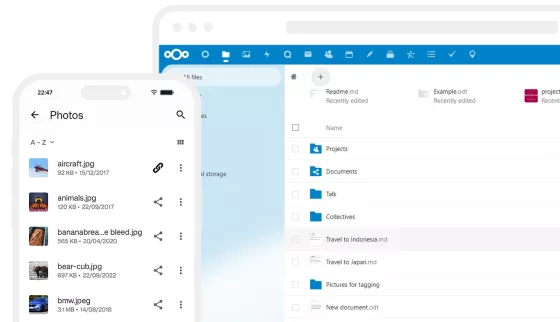At its core, Nextcloud is a file synchronisation and sharing platform, but its functionality has been greatly expanded thanks to its modular design and ecosystem of apps. Let's take a closer look at its main features and then explore its official apps: Calendar, Contacts, Talk, Deck and Tasks.
1 Key features of Nextcloud
1.1 File synchronisation and access
Users can synchronise their files across multiple devices, ensuring consistent data access. It supports versioning, allowing users to retrieve older versions of files.
1.2 Collaboration and sharing
Users can share files and folders with individuals or groups with customisable permissions. They can also create public sharing links that can be password protected or set to expire after a specified time.
1.3 Security
Nextcloud offers end-to-end encryption, two-factor authentication and brute force protection to ensure data security. Its self-hosted nature also provides an extra layer of privacy.
1.4 Mobile and desktop clients
Available for Android, iOS, Windows, macOS and Linux, these clients help to seamlessly synchronise data across devices.
1.5 Extensibility, Plugins
The extensibility of Nextcloud is one of its strengths. A variety of plugins can be integrated to extend its functionality, from document editors (similar to Google Dogs) to advanced applications.
2 Official NextCloud Apps
2.1 Calendar
Integration: Seamlessly integrates with the Nextcloud interface for a unified experience.
Scheduling: Allows you to create, edit and delete events. Supports multiple calendars.
Sharing: Calendars can be shared with other Nextcloud users or groups.
CalDAV support: Ensures compatibility with various third-party clients.
2.2 Contacts
- Address book: Allows users to store and organise contact information.
- Grouping: Supports categorising contacts into groups.
- VCard support: Import and export functionality using the VCard format.
- Integration with other applications: Contacts integrate with other Nextcloud applications such as Mail and Talk.
2.3 Talk
- Video conferencing: Allows users to make video calls, either one-to-one or in groups.
- Chat: Real-time chat functionality for fast communication.
- Screen sharing: Useful for presentations or collaborative work.
- Mobile notifications: Make sure you don't miss a message or call.
2.4 Deck
- Boards & Cards: Lets you create boards and cards that mimic a Kanban-style approach to task management.
- Collaboration: Multiple users can work on a board, update tasks or move them between lists.
- Integration: Cards can be linked to calendar entries or assigned to specific Nextcloud users.
- Offline mode: Provides access without an internet connection.
2.5 Tasks
- Task creation and management: Users can create tasks, set due dates and prioritise them.
- Categorisation: Tasks can be categorised into different lists for better organisation.
- Calendar integration: Tasks with due dates appear in the Nextcloud calendar.
- CalDAV support: As with the calendar application, this ensures that tasks can be synchronised with third-party clients.
2.6 Mail
- Unified inbox: Manage multiple email accounts from a single interface.
- Integration: Works seamlessly with Nextcloud Contacts for easier email composition.
- Clean UI: Provides an intuitive, uncluttered interface for managing email.
- Advanced search: Efficiently find emails across multiple accounts.
In future articles, we will explain the benefits of NextCloud and why everyone should use it.