1 OnlyOffice DocSpace Cloud Free features
1.1 Online document editors
OnlyOffice DocSpace Cloud comes with a suite of powerful online editors that are compatible with MS Office and OpenDocument formats. These include
Document Editor:
Create and edit text documents with a wide range of formatting options similar to those found in traditional word processing software. It also supports collaboration features such as real-time co-editing and commenting.
Spreadsheet Editor:
This feature-rich tool allows users to work on complex spreadsheets in the cloud. It supports more than 450 formulas, pivot tables, and several types of charts for data visualization.
Presentation Editor:
Create engaging presentations with a variety of layouts, transitions, and multimedia support. You can also collaborate with your team in real time to make your presentations more interactive and effective.
1.2 Collaboration tools
OnlyOffice DocSpace Cloud is designed for teamwork. It enables real-time collaboration, allowing multiple users to work on a document at the same time. Team members can track changes, add comments and use the built-in chat for effective communication. The platform also supports version history, so you can go back to previous versions of a document if you need to.
1.3 Free Storage
The free plan includes 2GB of storage.
1.4 Document Management
The platform provides a comprehensive set of document management tools. You can easily organize your files using folders, tags, and filters. The advanced search feature helps you find documents quickly, and access rights management ensures that only authorized people can access specific documents.
2 OnlyOffice DocSpace Business Features 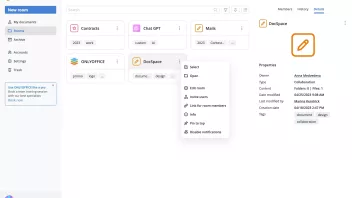
The "Business" plan of OnlyOffice is packed with many additional features which makes it a great choice for businesses.
2.1 Cloud Space
With OnlyOffice Business each user will get 100GB. And on demand you would be able to purchase more space.
2.2 Integration with other cloud platforms
ONLYOFFICE DocSpace Cloud allows seamless integration with popular cloud storage services such as Google Drive, Dropbox, OneDrive, and others. This enables you to access and edit your documents stored in these services directly from ONLYOFFICE.
2.3 Automated backups
The business plan includes a backup system that performs multiple daily backups of your files. It typically backs up your changes, and you can always restore individual files from the available backups.
2.4 Customizations
In the business plan you can customize the domain name (you can basically use your own domain name, for example: cloud.mydomain.com). You can also use your own logo and name.
3 OnlyOffice Additional Applications
OnlyOffice also offers additional applications for Windows, macOS, Linux, iOS, and Android. All of these applications are compatible with OnlyOffice DocSpace and allow you to easily manage your files and projects on your preferred operating system or mobile phone.
OnlyOffice document editors
This application is available for all operating systems and is actually a complete suite similar to Microsoft Office. All Microsoft Office files are compatible with this application, which means that you can open and save Word files, for example, without changing the structure of your files.
The important point about this application is that it is free and you do not need to have an OnlyOffice subscription to use it. You can easily install it on your OS as your office suite.

