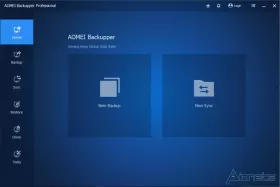AOMEI Backupper Professional is a versatile and robust data backup solution designed to meet the diverse needs of users from different realms. Whether you're a home user or a business, this software presents an extensive set of features and tools that ensure your data is safe and recoverable. This review will delve deeper into the individual functions of AOMEI Backupper Professional, and conclude with a pros and cons analysis.
AOMEI Backupper Key Functions
System Backup
This function allows you to create a comprehensive backup of your entire system, including not just your files but also the operating system, installed applications, and all your settings. It's the ultimate safeguard against major system issues, letting you restore everything back to its previous state if necessary.
Disk Backup
AOMEI Backupper Professional can back up entire disks. This includes every partition on the disk, the operating system, all your personal files, and programs. This feature is ideal for instances when you need to replace a failing hard drive or upgrade to a larger one without reinstalling everything.
Partition or Volume Backup
If you don't need to back up the entire disk, you can choose to back up specific partitions or volumes. This is a great option for users who wish to focus on particular sections of their disk for backup.
File Backup
If you are interested in backing up specific files or folders, this function is for you. The file backup feature allows you to select individual files or folders to back up, making it a more targeted approach to data protection.
File Sync
The File Sync feature in AOMEI Backupper Professional provides real-time file and folder synchronization. Changes made to the files or folders in the source directory are immediately replicated in the destination directory. This feature is particularly handy when you want to maintain identical file structures in two different locations.
System Clone, Disk Clone, and Partition Clone
These functions allow you to create exact copies of your system, disk, or partitions respectively. This is particularly useful when you're upgrading to a new hard drive or computer and you want to transfer everything from the old one. Cloning is different from backup because it makes an exact, bootable copy of your system or disk.
PXE Boot Tool
This utility enables you to start up multiple client computers within LAN through the network booting.
Merge Backup Images
If you have multiple backup images, you can use this tool to merge them into one for easier management.
Check and Explore Images
AOMEI Backupper Professional provides tools for checking the integrity of your backup images to ensure they're not corrupted and exploring them as if they were regular folders.
Create Bootable Rescue Media
This feature allows you to create bootable media (CD, DVD, or USB flash drives) that you can use to restore your system in case it fails to boot.
Scheduler and Event-triggered Backups
These features let you automate the backup process. You can schedule backups to run at specific times, or you can set them to run based on certain events, such as system startup, shutdown, user logon, or user logoff.
Detailed review of AOMEI Backupper Professional
AOMEI is offering two versions of Backupper, free and pro. Please note that in this article we only review the pro version.
We considered several factors reviewing AOMEI Backupper including:
1- User interface
2- Performance and Functions
3- Support
4- Price
User interface
AOMEI Backupper has a modern and user-friendly interface. In our opinion it is not complicated at all and a person without an advanced knowledge of IT and computer, can easily create backups or clones and restore them. AOMEI Backupper gets a full 5/5 points for their interface.
Performance and Functions
We installed AOMEI Backupper pro on a Windows 11 machine with Intel Corei7 13th gen, 32GB of memory, 1TB of high speed NVMe main storage and a NVMe backup storage drive . That being said, at the time of our tests, our test machine was rather on the higher end.
We did not experience any shortage in performance during the full and incremental backups. However, we noticed that on some other websites, some users are complaining about a really slow first full backup. We did not experience any lack of performance in our test though. Please note that the first backup might take longer than following backups as all files of your PC will be being backed up. From our side AOMEI gets a full mark for performance.
AOMEI Backupper is packed with numerous functions and tools and compared to its competition it is not an underdog.
AOMEI Backupper Support Review
AOMEI only offers ticket support and at this time (2023) they do not offer chat or phone support.
We created a ticket as a disgruntled customer and also requested that we get an answer in German and interestingly they replied relatively quickly (within 4 hours) and the follow-up answer the next day. Compared to their competitors this is a really good SLA. It is also important to mention that their support is only available on working days.
As they do not offer chat or phone support, they get 4 out of 5 points from us for their support.
AOMEI Backupper Price Review
From August 2023, AOMEI will offer 3 versions of AOMEI Backupper professional:
- 1 year subscription: $39.95
- 1 year subscription: 1TB of storage: $49.95
- Lifetime Subscription: Lifetime Updates and Support: $69.95
Compared to the competition, AOMEI's prices are quite reasonable. For example, Acronis Cyber protect for 1 device and 1 year is $49.99, which is $10 more expensive while offering (almost) the same features.
It is important to note that some of their official distributors and resellers offer even better prices. For example, SerialCart offers the lifetime subscription for 2 devices for $32.43. Link to this offer:

All in all, we found AOMEI's pricing to be really user friendly, especially with their Lifetime subscriptions. There are only a few companies in 2023 that offer real lifetime subscriptions and I have to say that this is really rare.
We would give AOMEI full marks for their customer focused subscriptions and fair pricing.
Please note that the expert rating reflects the experience of our own software experts and is what we at AiONETS think about this product.
Please note that Serialcart is one of the services offered by our mother company MySecure.Space. However, this has had no influence on our review of AOMEI Backupper pro.